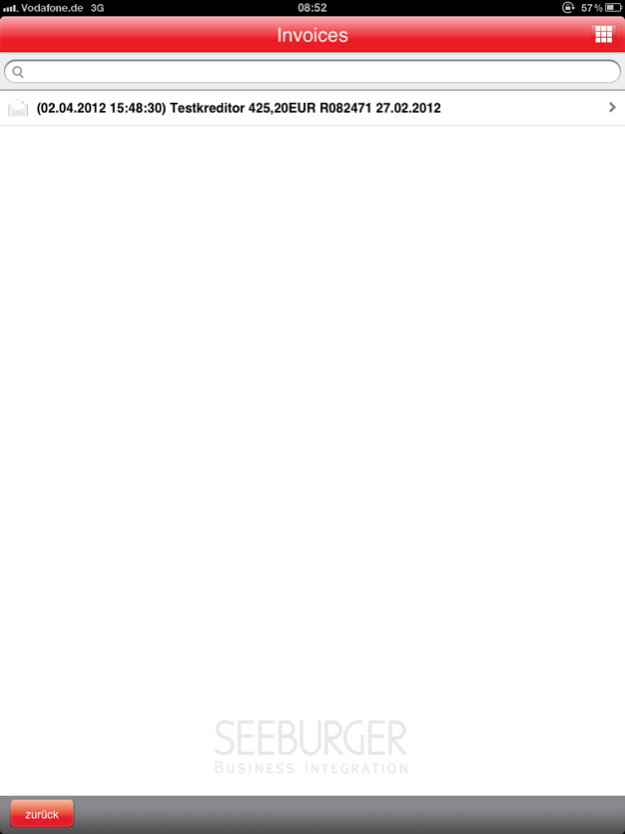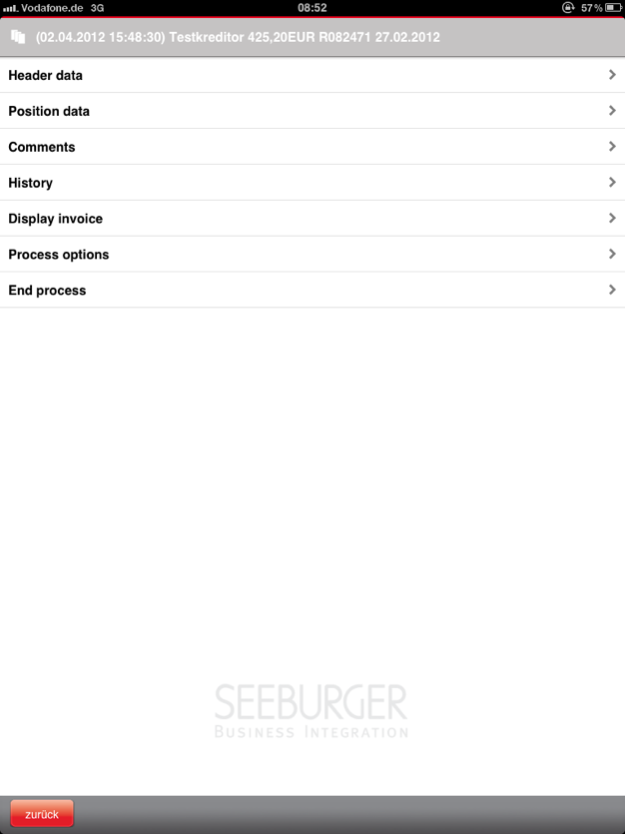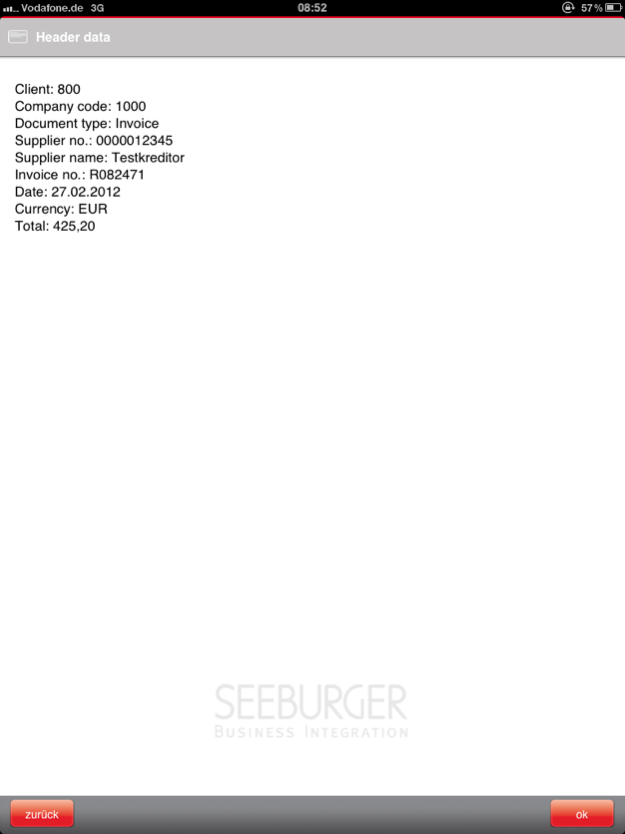SEEBURGER Mobile 2.4.15
Continue to app
Free Version
Publisher Description
Today executives and decision-makers spend a lot of time on business trips.
Modern mobile devices offer clearly more than simple phoning further allows more mobility. Some years ago this was illusory.
Essential tasks can now be immediately mastered via mobile devices and business process information requested anytime and from everywhere.
The advantages of the SEEBURGER Mobile module are:
- No new hardware is required.
No invests into new mobile hardware.
The SEEBURGER Mobile app supports online and offline mode and is compatible with numerous mobile devices, so that the use of available mobile devices is possible.
No additional server hardware is required by the Cloud based approach.
- Data from the most different back end systems can be combined in a mobile application.
The SEEBURGER Mobile follows the "Lego principle". Flexibility and scalability to integrate other business processes from different back ends via SEEBURGER Business Integration Server by using only one SEEBURGER Mobile app.
- Flexibility to change mobile apps "on the fly"
Changes in screen sequences, the addition or removal of new fields, and even adding new screens and roll out the changes in seconds, without a new mobile application - but nevertheless the offline capability is kept!
The SEEBURGER Mobile Module supports both online and offline invoice approval for all mobile devices.
Jan 20, 2017
Version 2.4.15
This app has been updated by Apple to display the Apple Watch app icon.
-minor bugfixes
About SEEBURGER Mobile
SEEBURGER Mobile is a free app for iOS published in the Office Suites & Tools list of apps, part of Business.
The company that develops SEEBURGER Mobile is SEEBURGER AG. The latest version released by its developer is 2.4.15.
To install SEEBURGER Mobile on your iOS device, just click the green Continue To App button above to start the installation process. The app is listed on our website since 2017-01-20 and was downloaded 3 times. We have already checked if the download link is safe, however for your own protection we recommend that you scan the downloaded app with your antivirus. Your antivirus may detect the SEEBURGER Mobile as malware if the download link is broken.
How to install SEEBURGER Mobile on your iOS device:
- Click on the Continue To App button on our website. This will redirect you to the App Store.
- Once the SEEBURGER Mobile is shown in the iTunes listing of your iOS device, you can start its download and installation. Tap on the GET button to the right of the app to start downloading it.
- If you are not logged-in the iOS appstore app, you'll be prompted for your your Apple ID and/or password.
- After SEEBURGER Mobile is downloaded, you'll see an INSTALL button to the right. Tap on it to start the actual installation of the iOS app.
- Once installation is finished you can tap on the OPEN button to start it. Its icon will also be added to your device home screen.